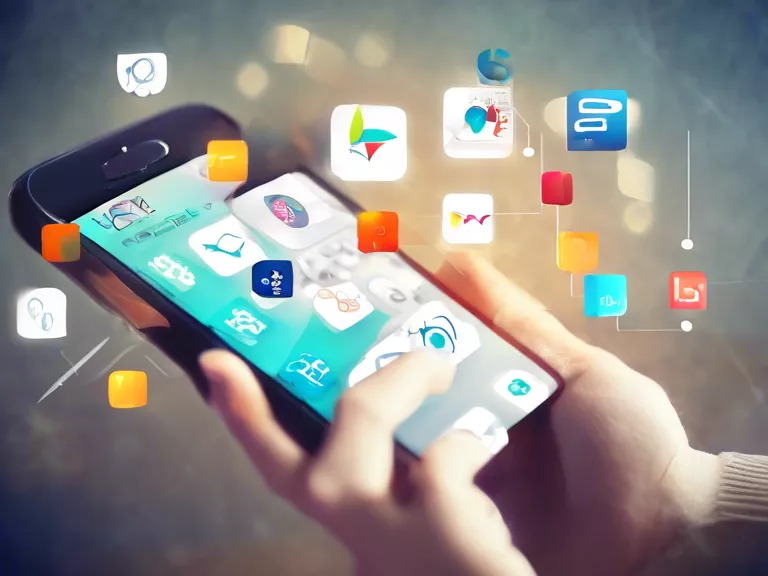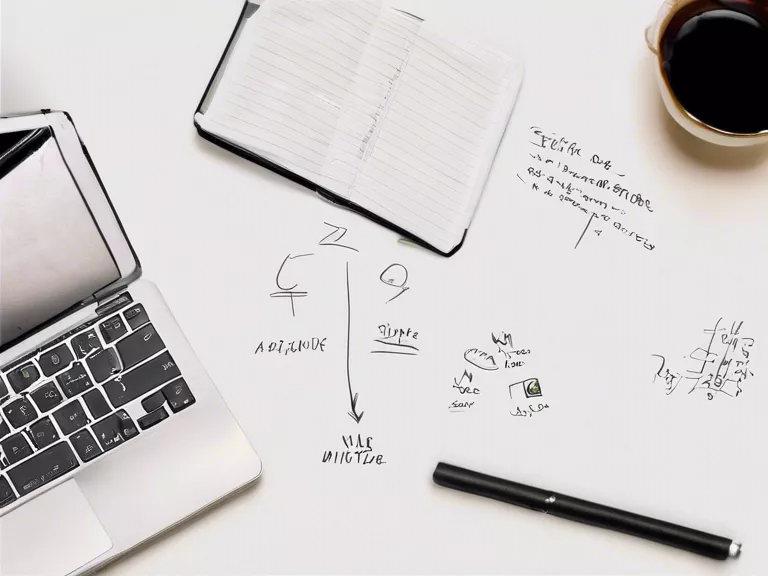
How to Use Note-Taking Apps to Capture Ideas Anytime, Anywhere
In today's fast-paced world, ideas can come to us at any moment. Whether you're brainstorming in a meeting, reading an interesting article, or simply going about your day, having a way to capture those ideas instantly is crucial. Note-taking apps have become essential tools for individuals and professionals alike to jot down thoughts, make to-do lists, and organize information on the go. Here are some tips on how to use note-taking apps effectively to capture ideas anytime, anywhere.
1. Choose the Right App
There are countless note-taking apps available, each with its own features and capabilities. Take the time to explore different options and choose one that suits your needs best. Some popular options include Evernote, OneNote, Google Keep, and Simplenote.
2. Use Voice-to-Text
Many note-taking apps offer a voice-to-text feature that allows you to dictate your ideas instead of typing them out. This can be especially useful when you are on the move or in a situation where typing is not convenient.
3. Organize Your Notes
Create different folders or categories within your note-taking app to keep your ideas organized. This will make it easier to find specific information later on and prevent your ideas from getting lost in a sea of notes.
4. Sync Across Devices
Choose a note-taking app that syncs across all your devices, such as your smartphone, tablet, and computer. This way, you can access your ideas no matter where you are or which device you are using.
5. Set Reminders
Some note-taking apps allow you to set reminders for specific notes or tasks. Use this feature to ensure that you don't forget about important ideas or to-dos.
By following these tips, you can make the most of note-taking apps to capture ideas anytime, anywhere and keep your creativity flowing.